Account Creation
While it is not required to watch Baker+, we recommend and encourage viewers to create a personal account. Having an account on Baker+ will benefit your experience as you can create a watch list with titles, leave reviews and ratings, and the front page will be more customized to your liking.
It is very simple to create an account on Baker+. Simply click on “Sign In” in the top right corner of the page.
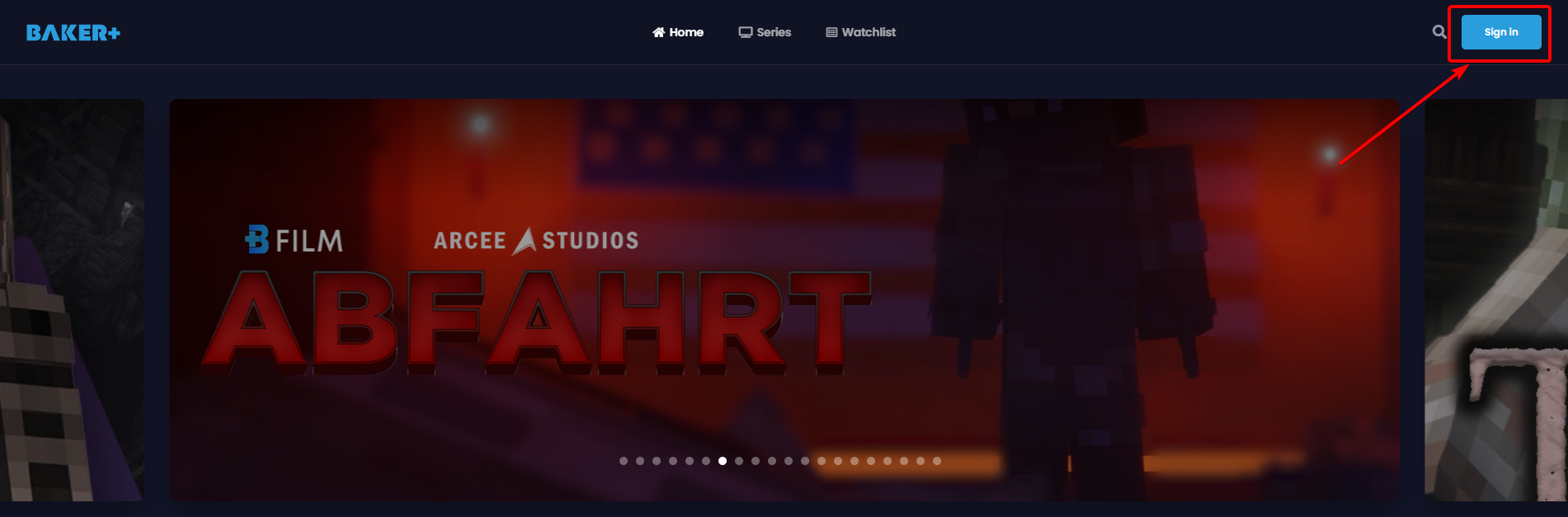
You will then be directed to a login page. To register, click “Register” below the blue “Log In” button.
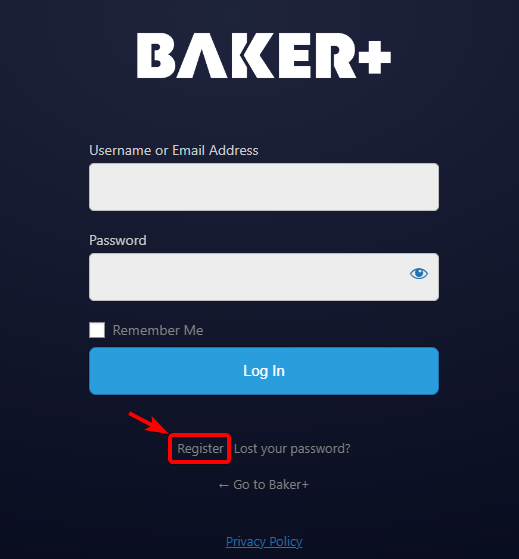
After that, please choose a username and enter your email. Please know that we do not allow usernames that are inappropriate, racist, sexist, homophobic, or of any demeaning nature. Choosing such a username may result in a termination of your account.
After you click “Register”, you will receive a confirmation email containing a link. To complete your registration, please choose a different password or use the one that was generated for you. Passwords are safely encrypted and none of your personal information will be shared with third parties. Please make sure to save your password.
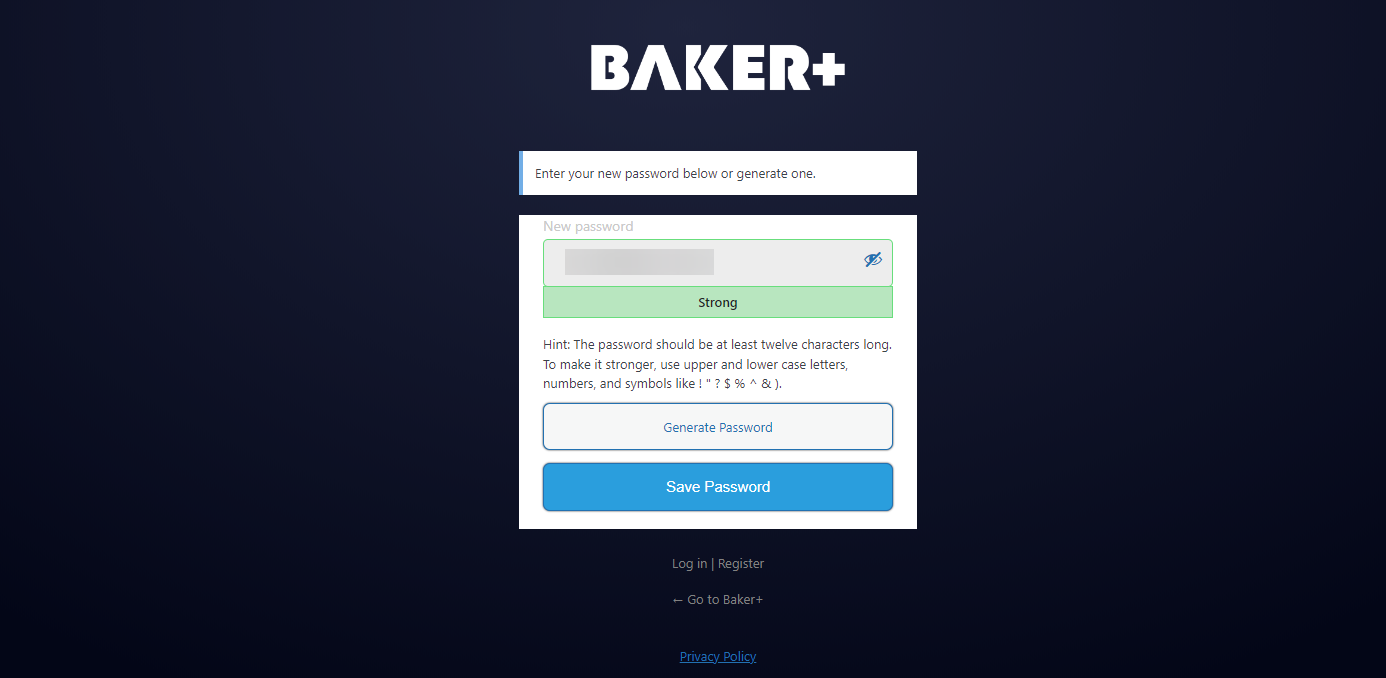
Click “Save Password” and your registration is complete. You can now log in at www.bakerplus.net/login with these login credentials.