Edit Account
Unfortunately, the possibility to edit the account is limited. We are constantly working on the platform to improve its user friendliness and independence.
Change Password
To change your password, click on your account in the top right corner of the page and then select “Forgot Password”.
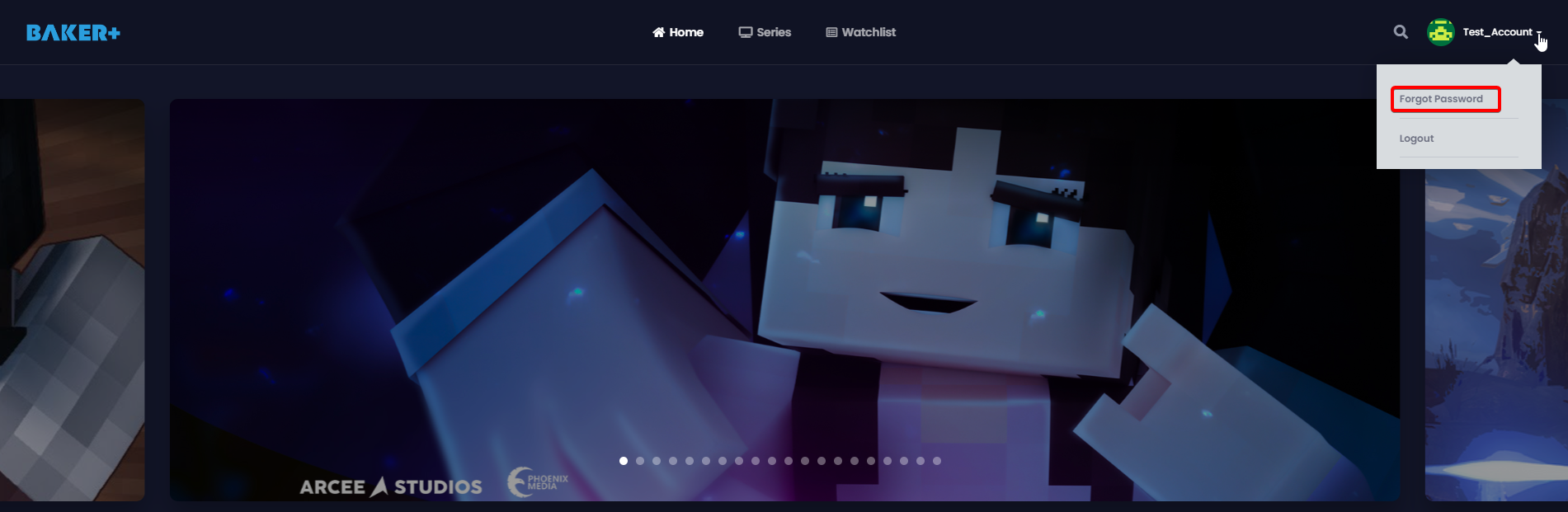
You will be redirected to a page where you will have to enter your email to receive a password reset link. Please enter the same email that you used to register at Baker+. Once you clicked “Get New Password”, you will receive an email with the link to set a new password.
Change Username
Unfortunately it is not possible to change the username after the initial registration. If you have made a mistake when choosing a username, please contact the Baker+ Support. It is also possible to choose a different display name, which will be shown under any reviews that you may leave. If you want that to be changed, please also contact the Baker+ Support.
Change E-Mail
Unfortunately it is not possible to change the email address after the initial registration. If you have made a mistake when choosing a username, please contact the Baker+ Support.
Change Profile Picture
Baker+ can pull the profile picture connected to your Gravatar Account. However, it is currently not possible to upload a unique profile picture. In the future, you may be able to choose from a list of predefined pictures from Baker+ Originals.